Introduction to NOVA and NDIP
Last updated on 2026-02-06 | Edit this page
Overview
Questions
- What is the Neutron Data Interpretation Platform (NDIP)?
- What is NOVA, and how does it simplify NDIP application development?
- What are the key components of NOVA, and what problems do they solve?
- How do NOVA libraries interact with the NDIP platform?
- What will I be able to do after completing this tutorial?
Objectives
- Understand the purpose of the NOVA tutorial and its goals.
- Explain the roles of NDIP and NOVA in neutron data analysis.
- Identify the core NOVA libraries and their functionalities.
- Describe the high-level architecture of a NOVA application interacting with NDIP.
Introduction to NOVA and NDIP
Welcome to the NOVA tutorial! This guide will walk you through the process of creating applications for the analysis and visualization of neutron scattering data using the NOVA framework. You will learn how to create scripts that interact with the existing tools deployed on the Neutrons Data Interpretation Platform (NDIP), and interactive web applications that can be deployed to NDIP to create simple user interfaces or complex visualizations. All these leverage the NOVA libraries to simplify interaction with the Neutron Data Interpretation Platform (NDIP).
What is NDIP?
NDIP is a workflow management system built on top of the Galaxy platform. It is designed to enable modular scientific workflows for the analysis and interpretation of neutron scattering data. NDIP provides a range of services including automated data ingestion, job submission, computational resource management, and visualization and analysis tools. The analysis of neutron scattering data often involves complex, multi-step workflows that include data reduction, correction, analysis algorithms, and visualization. NDIP streamlines these processes by providing a platform to manage and automate these workflows, ensuring reproducibility and efficiency.
What is NOVA?
NOVA is a framework that aims to simplify the development of applications that interact with NDIP. It consists of three core libraries:
nova-galaxy: This library simplifies interaction with the NDIP platform's APIs. It allows developers to easily connect to NDIP, submit jobs, handle parameters, and monitor job progress.nova-trame: This library facilitates the creation of interactive user interfaces using Trame, a powerful Python framework for building web-based GUIs and visualizations.nova-trameprovides a consistent look and feel for NOVA applications by simplifying interactions with Trame components (such as Vuetify).nova-mvvm: This library simplifies implementation of the Model-View-ViewModel (MVVM) design pattern. By utilizing this library, users can create structured applications that are more testable and easier to maintain.
NDIP and NOVA Together
To better understand how NOVA works with NDIP, consider this simplified architecture:
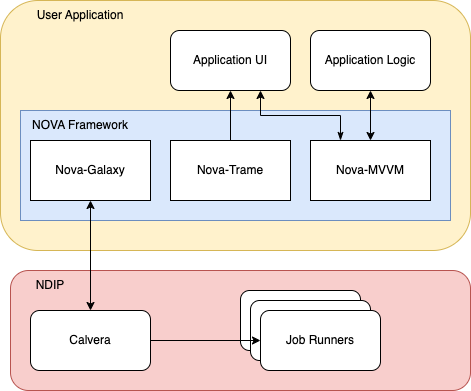
In essence, you will build your User Application
using the NOVA Libraries, which in turn will interact
with the NDIP Platform to perform neutron data analysis
tasks. NOVA applications do not require a GUI to leverage NDIP. We'll
demonstrate this in Episode 3, where we'll use
What Will You Learn?
In this tutorial, you will learn how to use these three core NOVA libraries to build a web-based user interface that allows you to:
- Connect to NDIP.
- Reference job definitions from tool XML files.
- Set parameters for those tools.
- Run the tools using the supplied parameters.
- Monitor the progress of the running tools.
- Obtain output from the tool when it completes.
- Create user interfaces to enable access to NDIP tools
- Add visualizations to the user interface
We'll be using example tools as a demonstration for this tutorial, however, the lessons learned here can be applied to a wide variety of neutron scattering data analysis applications. This hands-on tutorial will guide you through each step of the process, empowering you to build your own interactive tools.
Downloading the tutorial repository
The tutorial is hosted on the ORNL gitlab at https://code.ornl.gov/ndip/public-packages/nova-carpentry-tutorial. The simplest and recommended way to download the tutorial repository is by using git and the command:
It is also possible to download a zipped copy of the repository directly from the repository's gitlab web site.
Code Examples Directory
All of the code examples used in this tutorial are available in the
code directory of the tutorial repository. These examples
are built upon the template application that you will clone in the next
episode. The code is organized by episode, with each episode having its
own subdirectory (e.g., code/episode_2,
code/episode_3, etc.).
Each episode's subdirectory contains a complete, self-contained Python project that can be run independently using Pixi. This allows you to easily explore the code examples, run them, and modify them as you go through the tutorial.
Callout
Pixi is a tool for dependency management and packaging in Python. It allows you to declare the libraries your project depends on, and it will manage the installation and updating of those dependencies. Pixi also helps you create reproducible builds by locking the versions of your dependencies. It also makes it easier to publish and share your Python projects.
To run the code for a specific episode, navigate to the episode's directory in your terminal and use the following commands:
BASH
cd code/episode_X # Replace X with the episode number
pixi install # Install dependencies for this episode
pixi run app # Run the application for this episodeCallout
If you are using the analysis cluster for the tutorial, then please
note that pixi run app will by default attempt to bind to
port 8080 and will fail if the port is already in use. This can happen
if others are on the same node as you running the same commands. If this
happens, you can change the port the application binds to with
pixi run app --port {myport}.
This structure ensures that each code example is isolated and runnable, making it easier for you to follow along with the tutorial and experiment with the code.
References
- NOVA Documentation: https://nova-application-development.readthedocs.io/en/latest/
- nova-galaxy documentation: https://nova-application-development.readthedocs.io/projects/nova-galaxy/en/latest/
- nova-trame documentation: https://nova-application-development.readthedocs.io/projects/nova-trame/en/stable/
- nova-mvvm documentation: https://nova-application-development.readthedocs.io/projects/mvvm-lib/en/latest/
- NDIP documentation: https://ndip-test.ornl.gov/docs/
Key Points
- NDIP is a workflow management system used for analsyis and interpretation of neutron scattering data.
- NDIP has a range of services and tools to enable the creation of complex workflows for data analysis.
- NOVA is a set of libraries that provide a framework to simplify the development of interactive applications for NDIP
